QG - Create an Appointment
Please click here to see the video on Adding an Appointment
With the Appointment Book open
Right click and select New Appointment OR double click on the calendar, in the relevant spot
The Edit Appointment form will display. For full details on all of the fields in the Edit Appointment screen click here.
By default a Client Appointment will be created
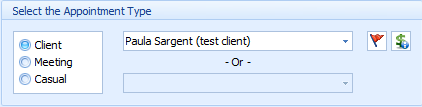
Client Name: Choose a Client from the list
-
To add a New Client while creating the appointment click here
Consultation Type: Select the appropriate Consultation Type for this appointment
Referral: If a Client has a Current Referral then that referral will default into the appointment
-
To select a different referral click on the drop down arrow
-
To remove that referral click on the X
-
To add a new Referral click on the + and go here
Date and time: This will default in if the Appointment date has already been selected in the calendar.
Choose the Start Time by clicking on the up and down arrows OR type the time into the field
Follow the same steps above to update the End Time if required
Practitioner: The Practitioner will default in from the calendar selected
Location: This will default in from the Practitioners calendar.
Notes: Add any notes relating to the appointment in here.
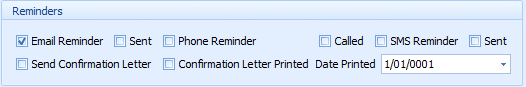
Reminders: Tick the type of Reminder the client wishes to receive.
Click OK to save your appointment