You may need to connect a client to a Bp Premier server on your network, for example, if you moved a Bp Premier server, or installed a new workstation.
- Select Setup > Configuration > Database.
- Click Find Servers. Bp Premier will search the available network for installed Bp Premier servers. This may take a few minutes. When finished searching, the Servers list will be populated.
- Select the server in the Servers list you want to connect to.
- Click Change next to the Connect to field.
- Click Save to save the change.
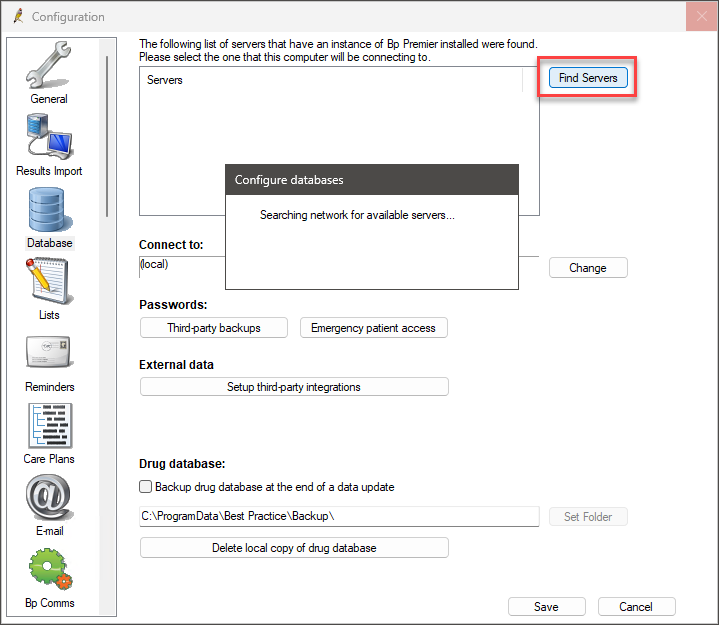
Troubleshooting
Last updated: 08 December 2023.