This article addresses some commonly asked questions about appointment book functionality.
From the patient record, select Open > Appointment history. A list will appear with all appointments that have been booked for the patient, in chronological order. Any future appointments can be found at the end of the list.
First, check that you have the clinical record permission set to Allow access in Setup > Users > Edit > Set Permissions.
If you are still unable to open the patient record, check that the appointment you are attempting to open is definitely booked for you, and if not, in Setup > Configuration > Appointments, check that Allow users to open patient records from other user’s appointments has been ticked. If it has not been ticked, you will not be able to open patient records from the appointment book unless the appointment has been booked for you.
NOTE You must have the Configuration permission set to Allow access to view the Configuration screen and you must have the User details permission set to Add/Edit/Delete to edit user permissions.
Anyone with permission to create appointments can book an appointment type of 'Recall'.
Senior user categories, such as such as Principal Doctor, Senior Receptionist, and Practice Manager can cancel a Recall appointment. Users in the Practice nurse category can also cancel a Recall appointment.
Appointments have a coloured background that indicates the current position of the patient in the appointment workflow.
These icons indicate how a patient has responded to an appointment reminder.
See Check appointment reminder replies for more information.
- From the appointment book, select File > Export appointments. The Export appointment list screen will appear.
- Select the providers to include in the report, select a date range and click export.
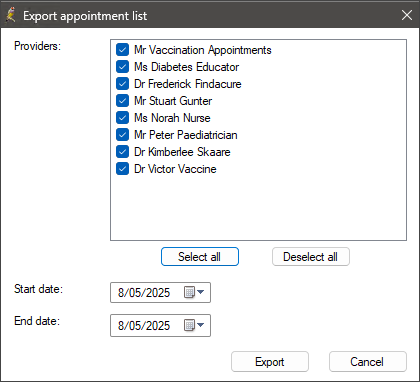
Bp Premier will generate a CSV file with data on the appointments created within the selected date range, including:
- appointment date
- booking time
- appointment length
- provider
- patient
- appointment type
- appointment status
- appointment location
- staff member who booked the appointment.
Last updated: 08 May 2025.