This article describes how to use the Bulk patient verification utility to verify or update multiple patient's Medicare details. Watch the video below or follow the instructions to learn how to verify multiple patient's details.
NOTE You will need an active internet connection to validate Health Identifiers numbers.
Verify Bulk Patients
- From the appointment book screen select Utilities > Bulk patient verification.
- Tick the providers you want to verify patients for, or click Select all.
- Select the start and end date to look for appointments between and click Ok. The Bulk Online Patient Verification screen will appear, showing all patients not successfully verified online with Medicare.
- To verify a patient's Medicare details, select the patient and click Verify. Bp Premier will connect to Medicare and verify the patient online.
- The result will appear in the Status column.
- To update a patient's details, click Update. The Online Patient Verification screen will appear. Update the values of the items you want to update and click OK. In the example shown below, the patients Medicare card details needed to be updated from the patient demographics.
- Repeat for all patients you want to verify.
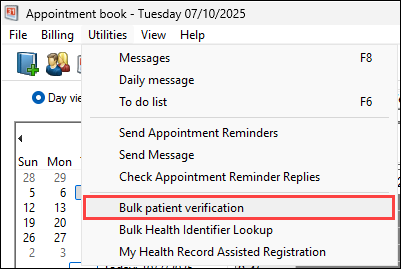
The Bulk Online Verification screen will appear.
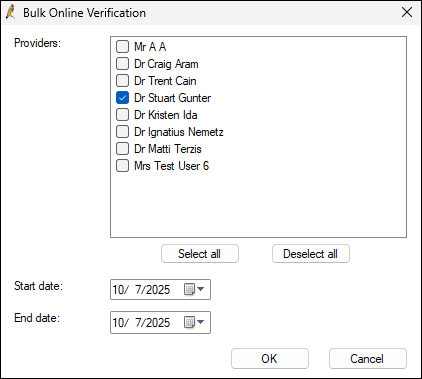
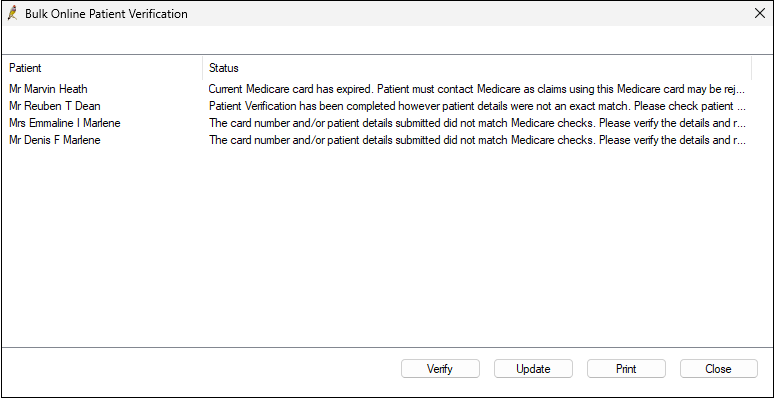
Depending on the patient's status, the following action will need to be taken to verify the patient:
|
Status |
Required action |
|
Current Medicare card has expired. |
Patient needs to contact Medicare for updated information as any claims using their current details may be rejected. |
|
Patient is eligible to claim for Medicare with details provided. |
No action is required, the patient is verified. |
|
Patient Verification has been completed but patient details were not an exact match. |
Verify the patient details and resubmit patient verification with the new information. |
|
Patient's Medicare card number must be supplied. |
Update the patient's demographics with their Medicare card number and resubmit patient verification with the new information. |
|
The card number and/or patient details submitted did not match Medicare checks. |
Verify either the card number and/or patient details and resubmit patient verification with the new information. |
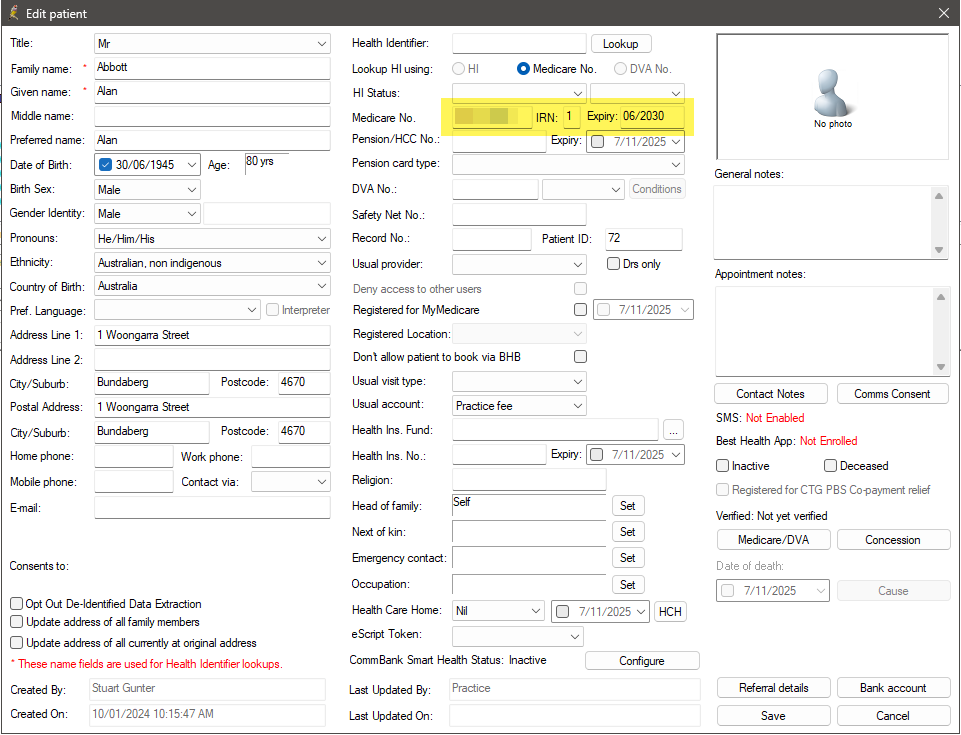
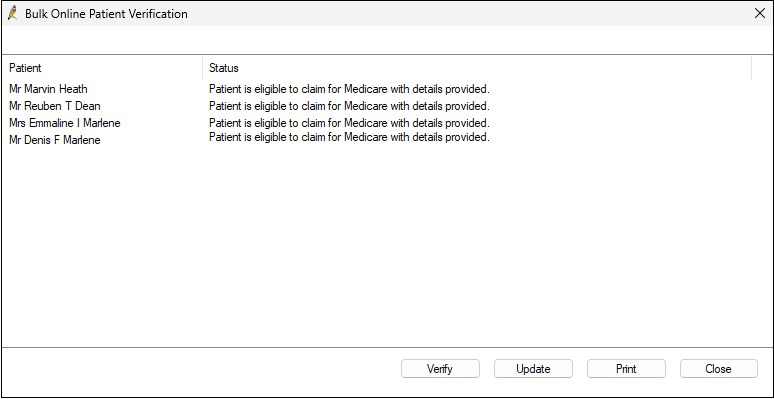
Related topics
Last updated: 1 December 2025.