Best Practice Software has observed an increasing number of cases where practice workstations intermittently disconnect from their practice network, due to an error state in the network adapter hardware. This error state causes the network card to reset and disconnect from the network briefly, which affects communications between Bp Premier clients and the database servers.
Best Practice Software recommends practices monitor workstations Windows system logs for Event ID 10400 errors and ReceivedDiscardedPackets, and if discovered, investigate remedy options.
This technical bulletin:
- provides information on detecting if this is occurring in your practice,
- shares our observations, and;
- shares steps practices have taken to resolve this issue.
1. Detecting this issue in your practice
A warning will be present in the Windows System Log as a 10400 EVENT ID warning, followed by a 27 EVENT ID warning. This will also present as a non-zero counter in the ‘Received Discarded Packets’ statistics of a network adapter.
While the warning messages in the Windows System Log will persist, it is important to note that the ReceivedDiscardedPackets counter resets upon computer reboot, so it may still show a zero number of discards.
Detection examples
In the Windows System Error log, you will find an Event ID 10400 Warning (Adapter Reset) as shown in Figure 1, followed by an Event ID 27 Warning (Adapter Disconnect) depicted in Figure 2.
Figure 1: Example Event ID 10400 error
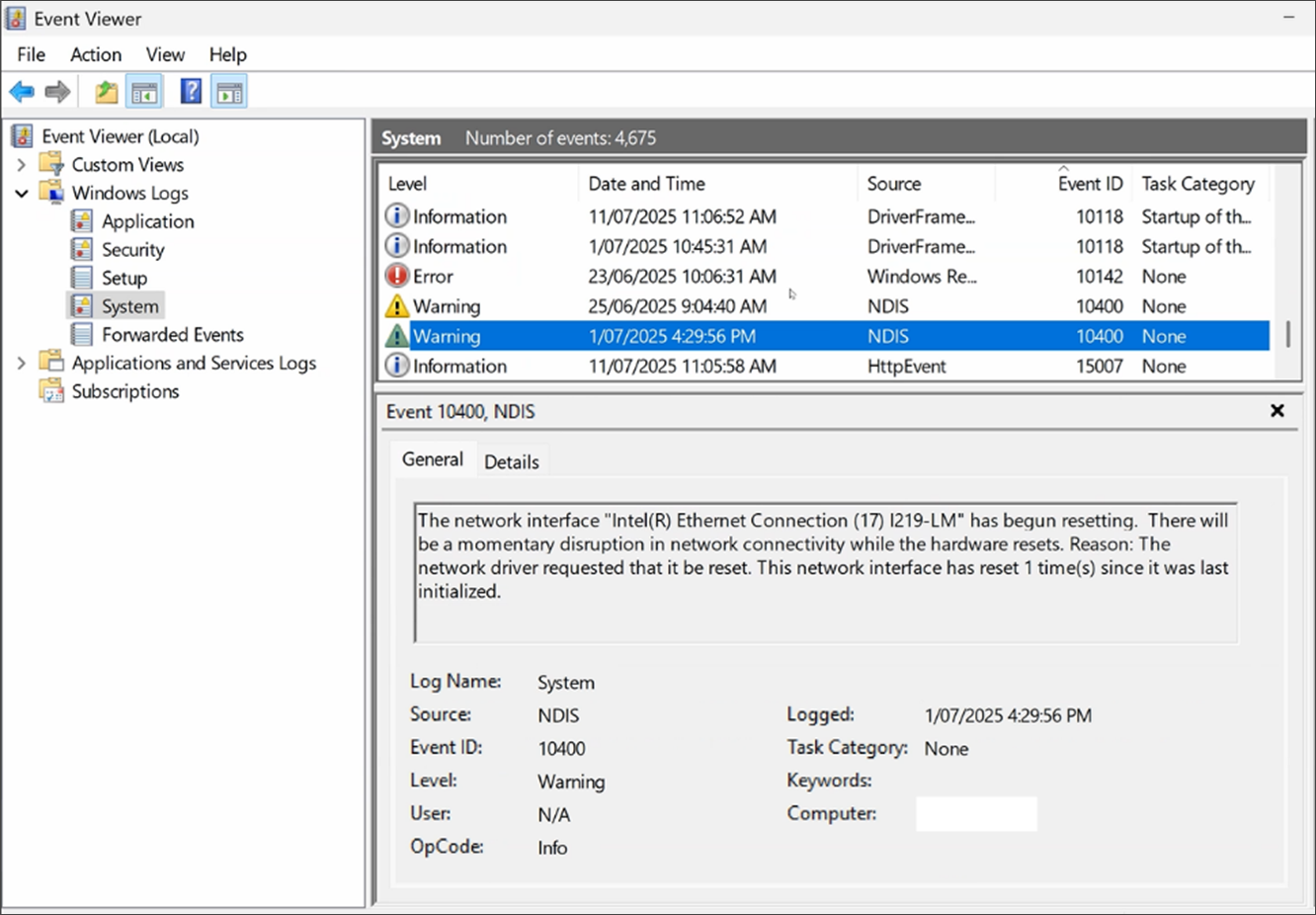
Figure 2: Example Event ID 27
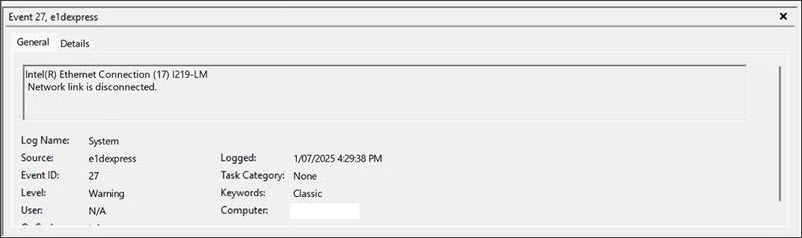
Figure 3: ReceivedDiscardedPackets
The following PowerShell command will provide a view into the ReceivedDiscardedPackets counter:
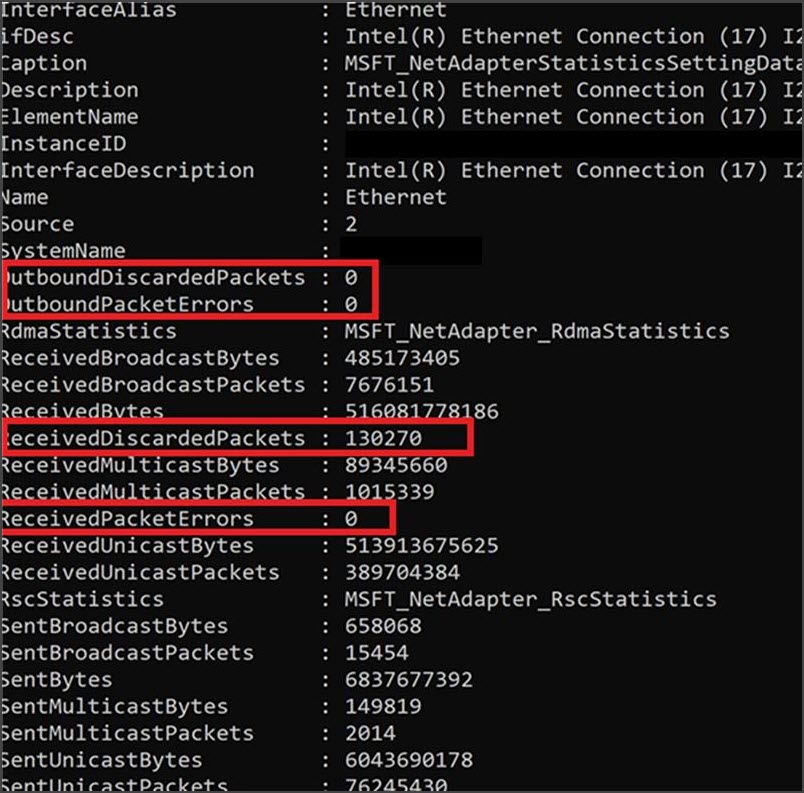
NOTE DiscardedPackets are separate from Packet Errors. The example above shows no packet errors; however, it does show Discards.
2. Our Observations and Remediation Examples
Best Practice Software has observed this occurring on a variety of network cards, including
- Intel I-219LM, Intel I-219V and Intel I-217LM Cards
- Realtek GBE Network Adapters
- Mellanox.
This issue has been observed in situations where energy-saving settings or other advanced network adapter settings are enabled in a wired network adapter’s advanced settings.
We have not observed this on wireless network adapters.
Practices have reported success in responding to this error by changing advanced adapter power saving settings or advanced TCP offload settings.
It is important to note that:
- Different network adapter types present different advanced options
- There may be multiple other settings that could contribute to this error.
Example of advanced network settings
Figure 4: Example energy efficiency setting
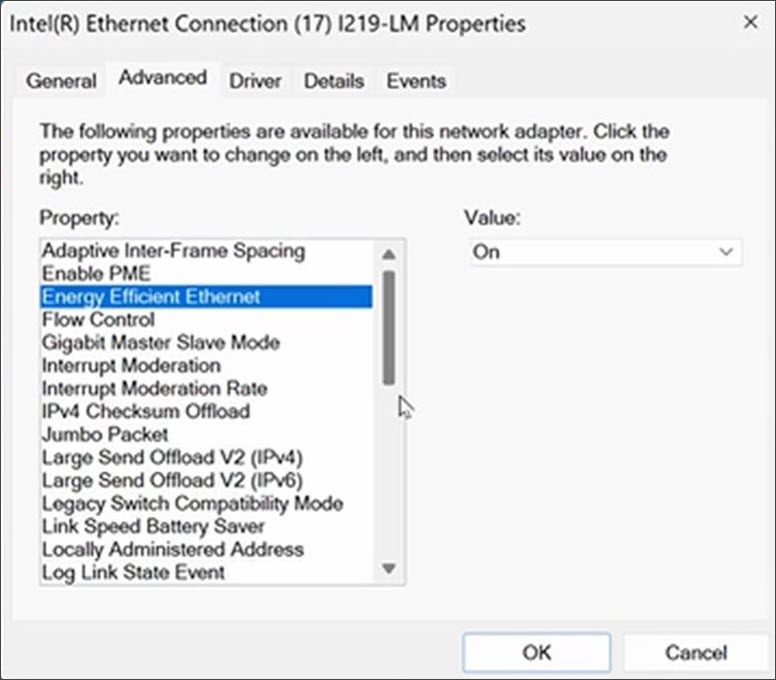
Example of Advanced TCP Checksum Offload settings
Figure 5: Example of advanced network adapter settings
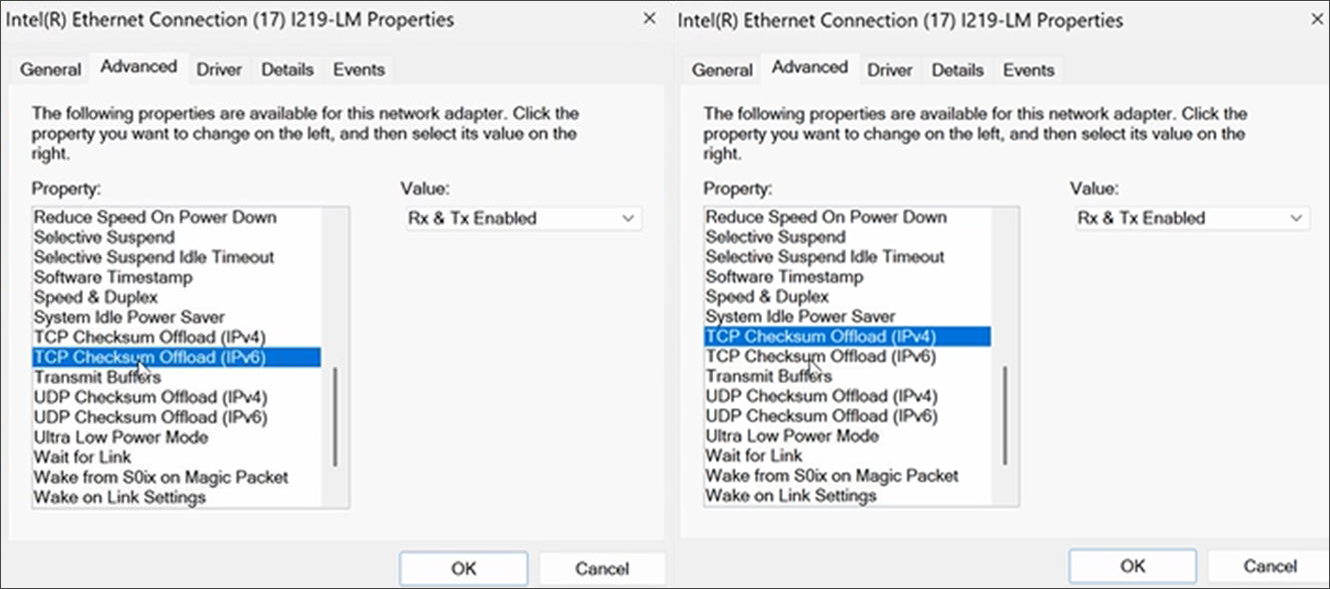
IMPORTANT There may be multiple root causes of 10400 Warnings, and each practice should investigate independently as to which network settings or other environmental factors may be causing or contributing to this error. Independent investigation is advised.
Last updated: 13 August 2025.