With the Best Practice Mobile Standard Doctor licence, you can access Bp Mobile in your web browser (Google Chrome, Microsoft Edge, Firefox) to manage your patient's healthcare on the go. All data accessed and updated here is reflected in the Bp Mobile app and your Bp Premier database.
- In the web app of Bp Mobile, you have the ability to create consults, view your appointments, inbox, and the patient record.
- When you first log in to the Bp Mobile web app with your Best Practice Identity you will see your Dashboard with Today's appointments your Inbox, and Recent appointments. Click the three coloured dots in the rightmost corner of the top toolbar to return to the dashboard from any screen.
- Click the Help menu dropdown in the top toolbar to launch the Ideas portal or Knowledge base, view Release notes and Third-party licences that support the Bp Mobile web app.
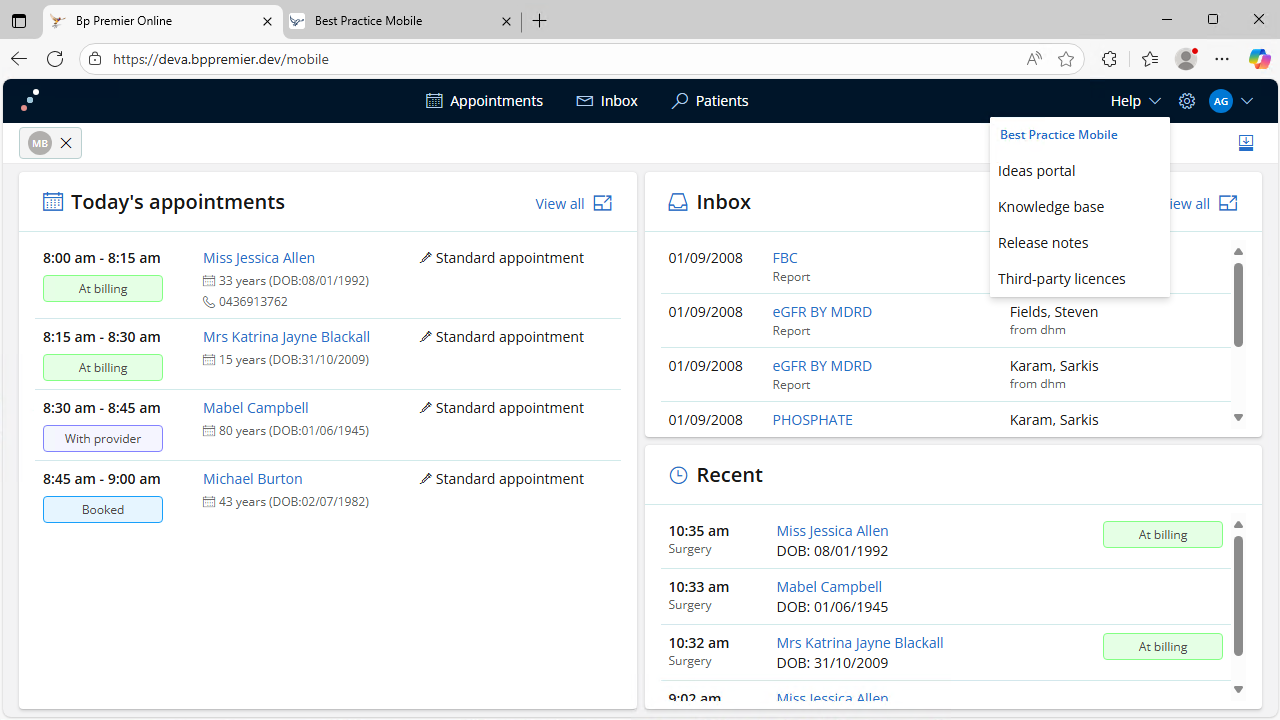
The Ideas portal is a place for you to share your suggestions and ideas for features with us to help shape the future of Best Practice Mobile.
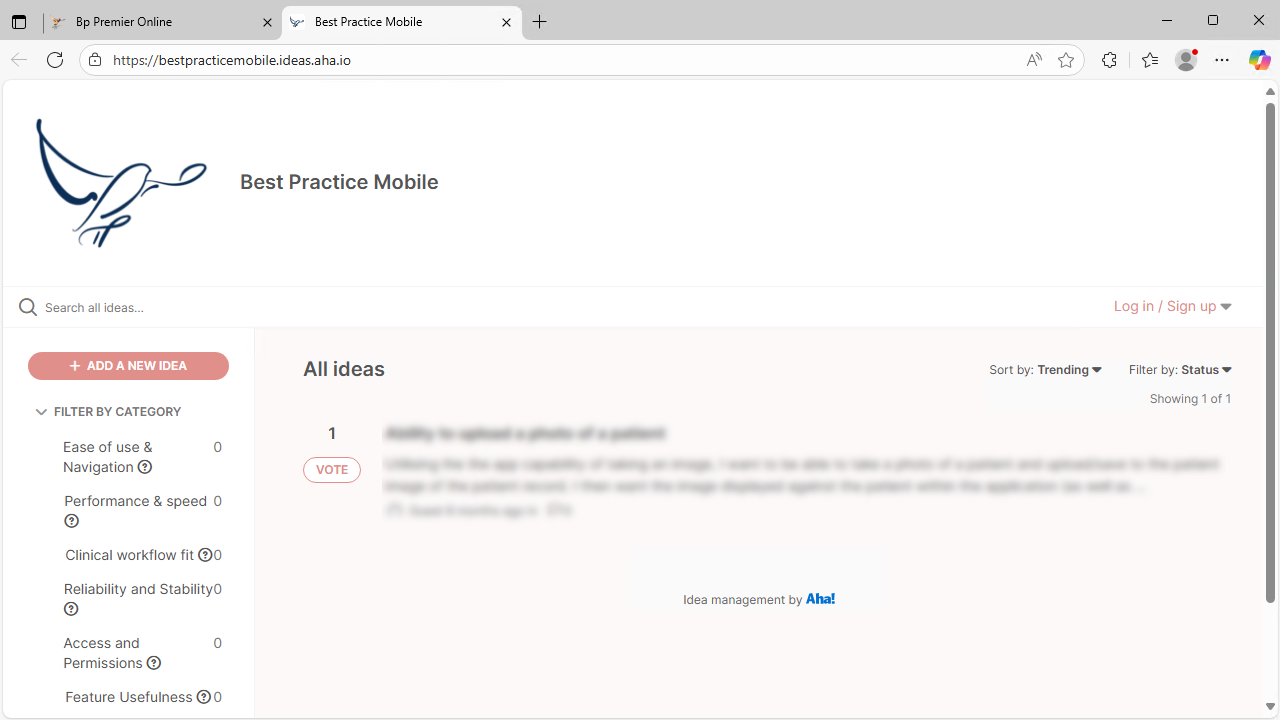
Click the patient's name to view patient and appointment details, start their consultation or view the patient record without starting a consult.
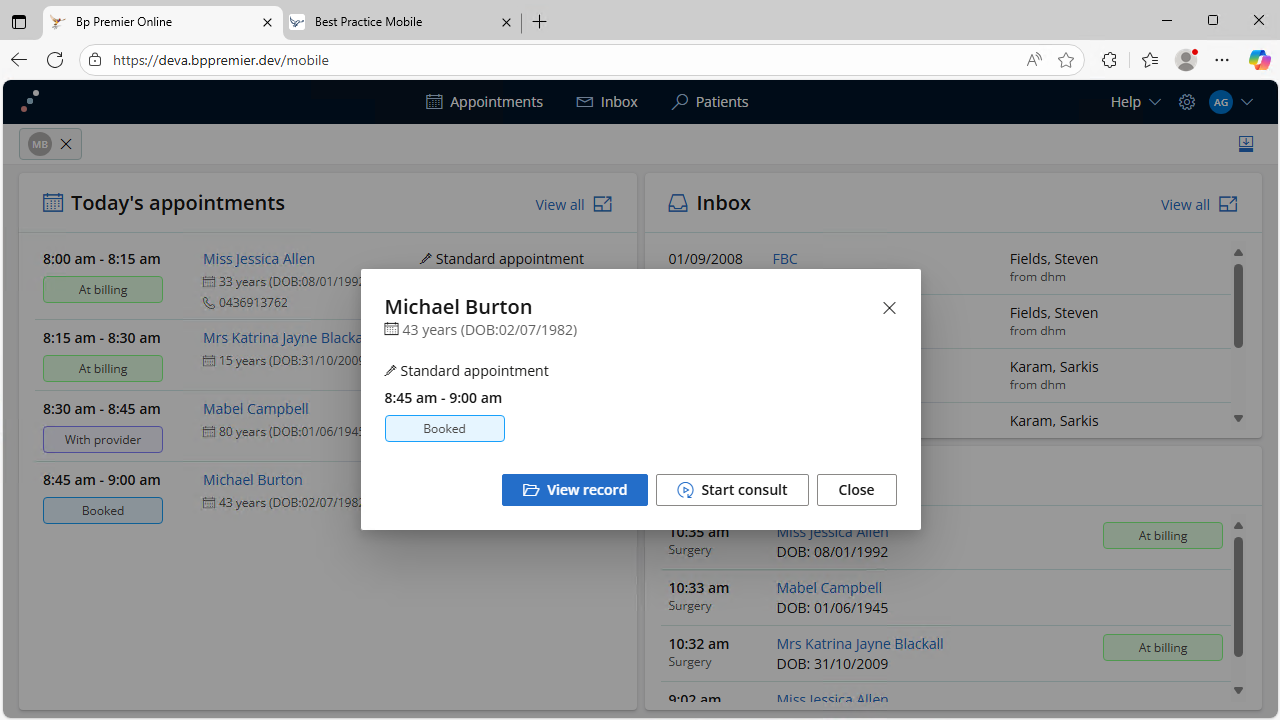
NOTE You will not be able to start a consult if the status of the appointment is With provider or At billing.
Click the title of an inbox result to preview the report and print the result if required,
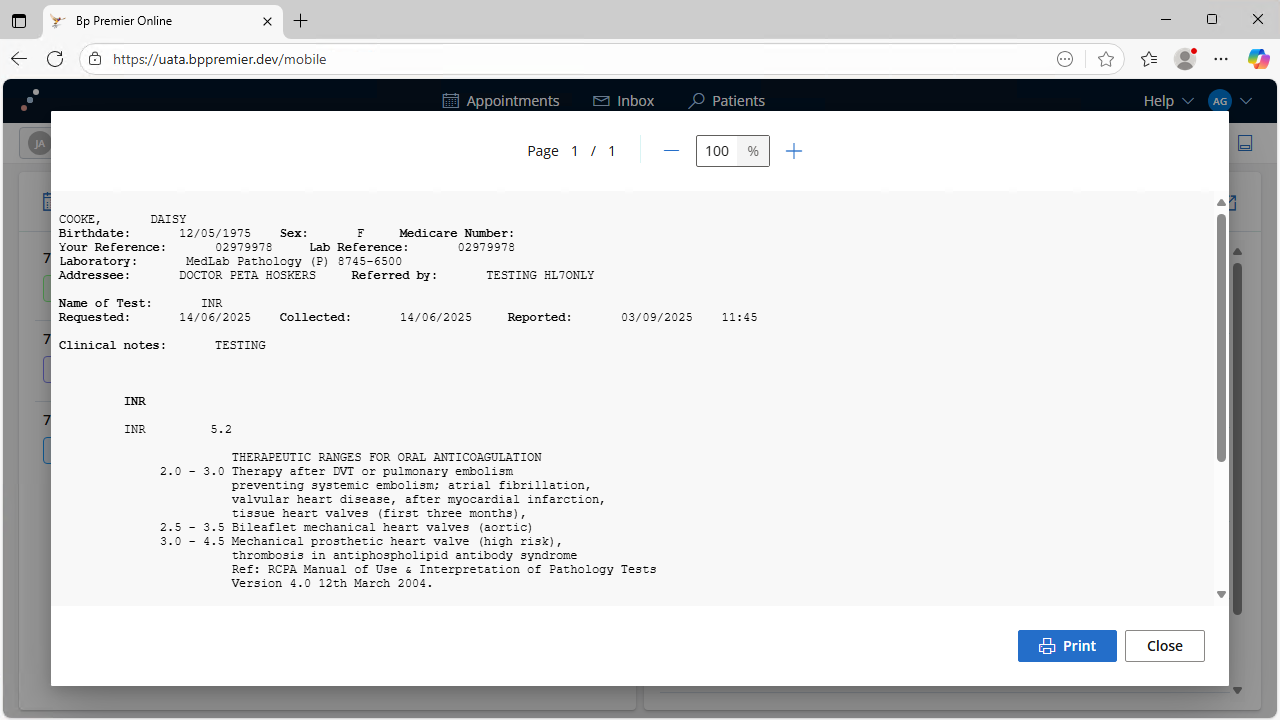
Last updated: 30 October 2025